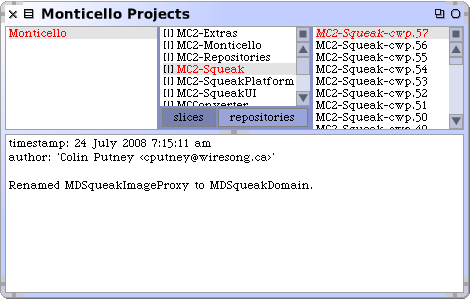
The current version can always be obtained at the following location.
http://www.wiresong.ca/downloads/
Monticello depends on two packages, OmniBrowser and OB-Morphic. If you're
already using the OmniBrowser development tools, this will fulfill
Monticello's prerequisits. If not, load 0-Preload-Squeak310.st before
loading Monticello.
Once the prerequisits are in place, load Monticello itself by filing-in
1-Monticello2.st
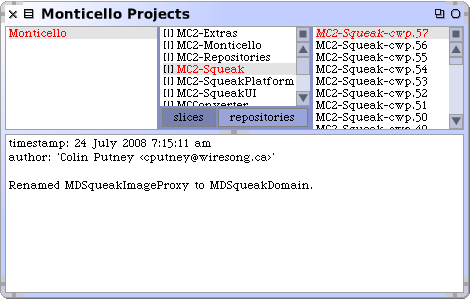
The Monticello browser is the core of Monticello's user interface. Open a
browser by selecting World Menu -> open... -> Monticello Project Browser.
Initially, the brower will be empty since no projects have been created yet. Bring up a context menu on the left most pane of the browser and select "add project...". Enter the name of the new project, click Accept. The new project will appear in the left most pane.
Next create a repository. Click the "Repositories" toggle at the bottom of the second column. Then bring up the context menu in the second pane, and choose "add memory repository...", then enter a name for the repository and click "Accept."
Now click back to the "slices" toggle in the centre pane. Bring up a context menu on the centre pane, and choose a command to create a slice. A squeak image typically contains many packages based on PackageInfo, and you can create a corresponding slice by choosing "add packageinfo slice."
To finish setting up your first project, you may want to add other repositories or slices